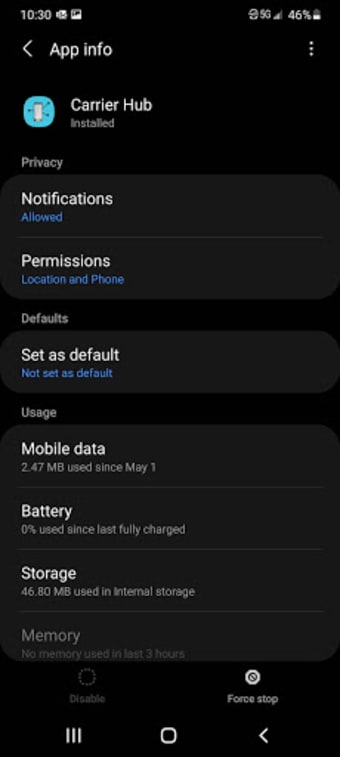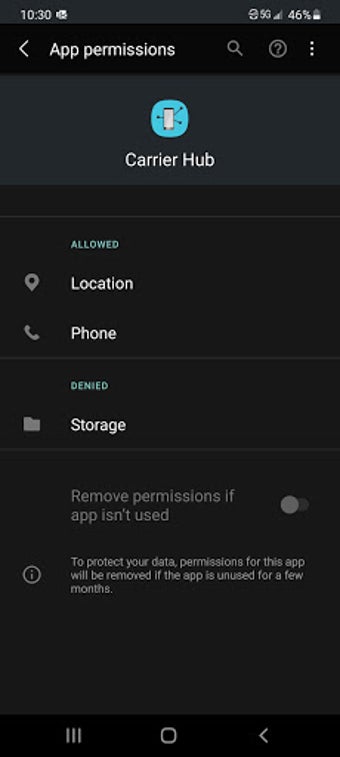T-Mobile’s preinstalled carrier app from Sprint
Carrier Hub is a free mobile utility app that lets you turn on Sprint products and contact customer support. Developed by Sprint, this is a preinstalled app for T-Mobile carrier services and usually doesn’t need to be manually installed by users. However, while it enables required functions for when you use your phone, it heavily drains your battery too quickly and hogs up most of the device’s memory usage at times.
A bit of a pest
Sprint Corporation was an American telecommunications company that eventually merged with T-Mobile US in 2020. Acquiring its services meant that T-Mobile had to keep up with Google Android Q requirements. Part of this was using the Carrier Hub app and preinstalling it for all mobile plans. This app enables Sprint features and products for devices operating on the Sprint network. Thus, you can use functions such as Voice Over Wifi with it.
Unfortunately, this app’s installation for T-Mobile users usually goes unnoticed, as it acts as a system app working in the background. It doesn’t work quietly, and you will often get notifications from it—either about an update it needs or a service request it has processed for you. This app isn’t user-friendly, as it doesn’t really have an interface, and you can’t even easily install it through your settings.
If you’re not using any Sprint services, it’s best to disable this and block its notifications. Note, however, that it may pop up from time to time and even quickly drain your battery as it accesses your location most of the time to communicate with Google Play Store. It can also take up a chunk of your precious storage space, which really shouldn’t be a characteristic of a mobile carrier app.
You might need some rooting
Overall, Carrier Hub seems like a handy app. But most of the time, it’s really not. It can be a pain for most users who never had a say in its installation. Additionally, it can be a privacy issue since it auto-enables location-tracking for its services. However, if you’re interested in getting Sprint’s services, feel free to try the app out. Just remember that it’s not easy to uninstall.